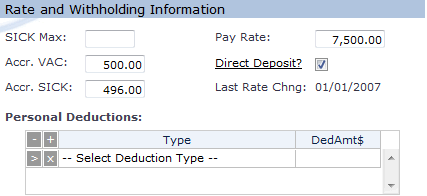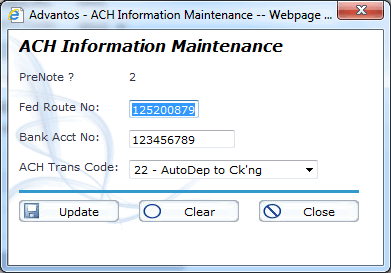- Advantos ERP v7 Online Documentation
- Admin Manual
- Contact Us
Activate Direct Deposit
|
IntroductionThe purpose of this process is to enable "direct deposit" for any employee in the Advantos ERP payroll module. As a result, any employee who would normally receive a payroll check will, instead, have a line item created in a NACHA file that you will be required to submit to your banking partner. Enable Direct DepositIn order to enable direct deposit for an employee you need to access the employee maintenance form for the employee. Midway down the form, on the right, there is a "direct deposit" link that will bring up a pop-up form; you can also use the checkbox next to the link.
The pop-up form offers the opportunity to enter the employee's bank account information and the type of transaction to post to the employee's bank account through the NACHA process.
Once this information is entered, the employee will be treated as a "direct deposit" employee and all future payroll disbursements will be processed through the payroll NACHA file. All NACHA processing for the Advantos ERP payroll module should be accomplished exactly as it is in the Trust Receivables Manage NACHA Transfers process. |