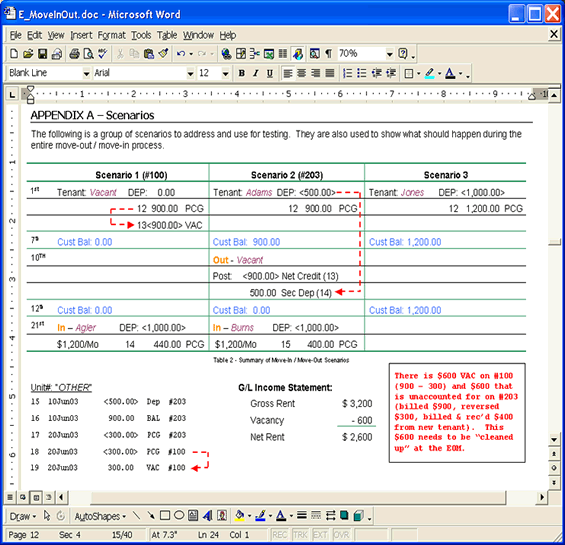- Advantos ERP v7 Online Documentation
- Admin Manual
- Contact Us
Move-Ins and Move-Outs
|
IntroductionThere are two general types of clients:
Owner Move-InThe new owner is moved-in via the Trust Recievable > Unit Information > Maintain Unit File menu screen. When you select the Move-In button, the following processing occurs:
Notice of MoveOutTo record a notice of Moveout, click on the arrow to expand the Activity Dates section. The Notice date reflects the date you received notices. The Effective date reflects the actual date of move-out. Move-OutWhen tenants actually move out of their unit, the Move-Out process should be completed on your system. Do not process the Move-Out until the tenant has actually moved out. The Moveout Process converts the unit to Vacant and transfers any balance to the Moveout Unit:
Vacant UnitsOnly Rental-type clients can have Vacant units. A unit is in a vacant status following the processing of a Move-Out. Vacant units are unique as they are FROZEN, meaning no transactions or changes can be made to them until a resident is moved-in. The one exception is receipts can be posted, but they are always posted to the UNAPPLY hold area and have no effect on the unit balance. Secondly, vacant units are special when it comes to the End-of-Month (EOM) automatic invoice creation (for creating next months invoices). If a unit is Vacant at this time, and the Client is a Rental-type client, a primary charge, and a corresponding vacancy credit, will be created. No additional charges will be created and they are ignored, for billing purposes, until someone moves into the unit. During the T/R EOM processing, any Vacant unit will have a 'VAC' credit created for the exact same amount as the primary charge. The 'VAC' credit and the primary charge are then paid off (as though the VAC was applied to the primary charge). Only the Primary Charge is processed. Other Charges are not processed on a Vacant unit. This ensures all delinquent agings will show no amount due for units vacant at the beginning of the month. MoveOut UnitThe MoveOut unit exists to process all transactions for a prior resident. The unit number is normally MOVEOUT, but may be named differently through "Tools > Settings > General > Corporate Data" option. When a Move-out is processed, the unit balance is zeroed out and the deposit is reversed. The following offsetting transactions occur to the MOVEOUT unit with an effective date of the move-out date minus 1:
All adjustments to the moveout account will be done through the "Apply and Clean-Up Accounts" T/R module process, where you will be asked to identify the old unit# (when selecting the moveout account). If a unit# is selected then only the transactions for the selected unit# will be available. Notice of MoveInTo record a notice of Move In, click on the arrow to expand the Activity Dates section. The Notice date reflects the date you received notices. The Effective date reflects the actual date of move-in. Receipt of Deposit Prior to Move-In
If a deposit is received on a unit before it is VACANT, the payment should be posted as UNAPPLIED. The payment will post to the bank account, but will not be applied to the unit. The payment will remain in the unit record as UNAPPLIED until the resident moves in and the payment can be applied to any Deposit due. Move-InWhen new tenants actually move into their unit, process the move-in on your system. Do not process the Move-In until the tenant has actually moved in. When you complete the Move-In, the name on the unit is updated with the new tenant information and you can begin posting charges and payments on this unit. The Move-In process will automatically create the "prorated" charges on the current unit through the end of the billing cycle of the effective date and will create the charges on all subsequent billing cycles through the current billing cycle (this means a resident can move in in the previous T/R processing month). This will address the issue of a move-in with an effective date prior to the current billing cycle. These charges will be the beginning of charges on the current account, since the move-out zeroed out the customer balance. When processing a move-in a "ProRate " table pops up and displays the prorated rent calculations for the resident moving in the current unit. The standard method of proration can be based on either the actual days or on a 30 day month basis, where the resident is charged for the day of movein. You can override these calculations if needed. Notes
Rental-type Transaction ExamplesThe following is an example of several move-ins and moveouts. It is somewhat complicated, so unless you have accounting experience, you might want to skip this section.
The above figure shows three different scenarios of what happens during a move-in and a move-out. The following facts are given: 1st of Month 10th of Month 21st of Month G/L Account#s for T/R Move-Out TransactionsThe following T/R transactions are an example of those that occur on unit# 103, whose resident is moving out effective 13 Jul 2005. The deposit refund was made on the 20th. ..DATE.. REF NO. LAST NAME.......... SOURCE....................... .....AMOUNT 07-13-05 77 ANDRADE APPLIED FROM DEPOSIT (AFD) 300.00CR 07-13-05 76 ANDRADE DEPOSIT TRANSFER (DTR) 300.00 07-13-05 75 ANDRADE MOVE OUT (MVO) 370.00CR The following T/R transactions are an example of those that occur on the Move-Out unit caused by a resident moving out of the above unit#: ..DATE.. REF NO. LAST NAME.......... SOURCE.......................... .....AMOUNT 07-20-05 103 ANDRADE, #103 REFUND (REF) 300.00 07-14-05 101 ANDRADE, #103 DEPOSIT TRANSFER (DTR) 300.00CR 07-14-05 100 ANDRADE, #103 MOVE OUT (MVO) 370.00 The following are the G/L postings that occur on the above Move-Out. G/L acct# 3090 is Accounts Receivable as defined in the G/L Critical Accounts table. All other account#s are defined in the T/R transaction codes. Ref Date Jrnl Transaction Description Acct# Amount.... Detail............
07-13-05 T/R MOVE OUT (MVO) 3090 <370.00> 103 ANDRADE
07-13-05 T/R MOVE OUT (MVO) 3120 370.00 103 ANDRADE
20 Jul 2005 12:05PM Totals => 0.00
07-13-05 T/R DEPOSIT TRANSFER (DTR) 3090 300.00 103 ANDRADE
07-13-05 T/R DEPOSIT TRANSFER (DTR) 3005 <300.00> 103 ANDRADE
20 Jul 2005 12:05PM Totals => 0.00
07-13-05 T/R APPLIED FROM DEPOSIT (AFD) 3090 <300.00> 103 ANDRADE
07-13-05 T/R APPLIED FROM DEPOSIT (AFD) 3005 300.00 103 ANDRADE
20 Jul 2005 12:05PM Totals => 0.00
07-13-05 T/R MOVEOUT CLEANUP, 103*77 3090 300.00 103 ANDRADE
07-13-05 T/R MOVEOUT CLEANUP, 103*76 3090 <300.00> 103 ANDRADE
07-13-05 T/R MOVEOUT CLEANUP, 103*75 3090 370.00 103 ANDRADE
07-13-05 T/R MOVEOUT CLEANUP, 103*73 3090 <10.00> 103 ANDRADE
07-13-05 T/R MOVEOUT CLEANUP, 103*72 3090 <360.00> 103 ANDRADE
20 Jul 2005 12:05PM Totals => 0.00
07-14-05 T/R MOVE OUT (MVO) 3090 370.00 MOVEOUT ANDRADE, #103
07-14-05 T/R MOVE OUT (MVO) 3120 <370.00> MOVEOUT ANDRADE, #103
20 Jul 2005 12:05PM Totals => 0.00
07-14-05 T/R DEPOSIT TRANSFER (DTR) 3090 <300.00> MOVEOUT ANDRADE, #103
07-14-05 T/R DEPOSIT TRANSFER (DTR) 3005 300.00 MOVEOUT ANDRADE, #103
20 Jul 2005 12:05PM Totals => 0.00
07-20-05 T/R REFUND (REF) 3090 300.00 MOVEOUT ANDRADE, #103
07-20-05 T/R REFUND (REF) 2000 <300.00> MOVEOUT ANDRADE, #103
20 Jul 2005 12:06PM Totals => 0.00
The following is a GL 'T' account for security deposit. The assumption here is that the defined G/L account# for DTR and AFD is the standard Security Deposit G/L account#, as defined in the Critical Accounts table. Sec Deposit
------------------
| 300(DEP) Original Security Deposit paid by Andrade.
300(AFD) | 300(DTR) The Deposit Transfer Charge and the Sec Dep Application to that charge...
| ...on #103 during "MoveOut".
300(DTR) | The Deposit Transfer Credit created in "MoveOut" unit#.
|