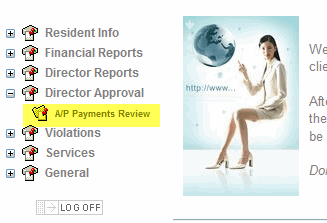- Advantos ERP v7 Online Documentation
- Admin Manual
- Contact Us
Hometastic A/P Approval
|
IntroductionThe Hometastic Web Portal application is designed to provide web access to Advantos Enterprise data. This access is provided to authorized residents of Advantos clients. There are a number of special reports available to those individuals given appropriate access privileges. One of these special reports allows the user to display, print, and approve the A/P that has been entered into the Advantos BackOffice application and is awaiting approval. This 'Cash Requirements' report is only available to the highest priviledged level user. This level can only be given through the management company. Access the Web PortalOnce the user accesses Hometastic, simply navigate to the 'Web Portal'. Log in then navigate
to the A/P Payments Review within the 'Director Approval' node of the portal explorer menu.
Generate the A/P Cash Requirements ReportOnce you have access to the web form, either enter the invoice due date you want to filter unpaid invoices whose due date are less than or equal to, or select this date from the date picker image next to the invoice due date textbox. Finally, click on the [Submit] button. The report will be generated and be returned to your web browser. 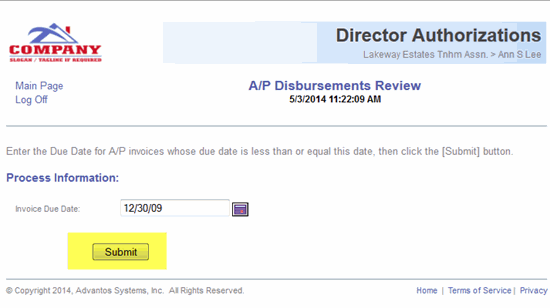
Copy and Paste the Report ContentsSimply copy the contents of the report, open up your email client and create a new message, then paste the report into the new email. Highlight the invoices you want to approve then send the email to the management company. 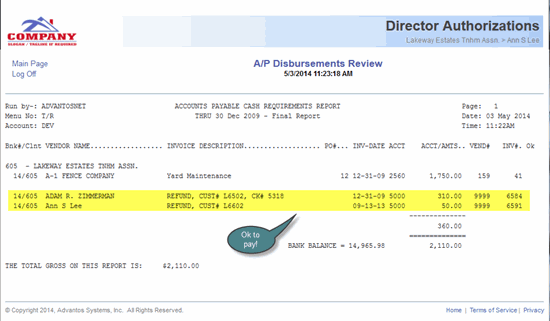
|