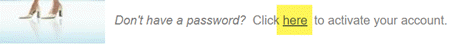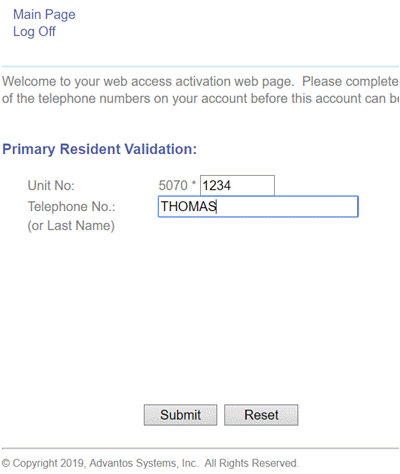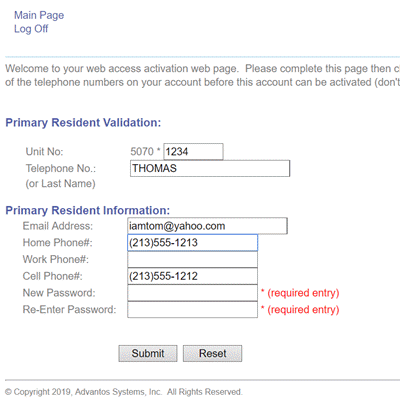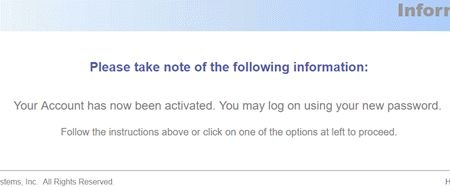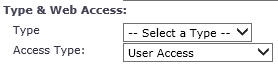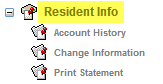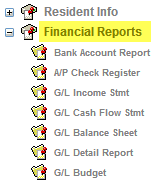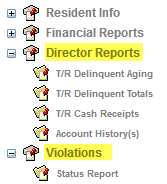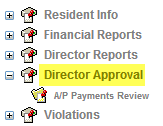- Advantos ERP v7 Online Documentation
- Admin Manual
- Contact Us
Hometastic Web Portal (Special Services)
|
IntroductionThe Hometastic™ Web Portal application is designed to provide web access to the Advantos Enterprise data. This access is provided to authorized residents of Advantos clients. The Web Portal is accessed through the Hometastic™ web site application or directly from a client's custom, non-Hometastic, web site. In order to access the application from a client's own web site, a specific link would need to be inserted into their web site's code. This must be done by the client's web application developers. Activate a Hometastic™ Web Portal AccountSimply open any web browser and navigate to either the Hometastic™ web site for the HOA or any other site specified by the management company (e.g. custom HOA site or management company site). The Hometastic™ Web Portal can be accessed from a link, which is automatic from a Hometastic web site. This defined link has to be included in any other web site used to access the portal.
Users will be sent to the Web Portal page, where login and use are distinguished by the contents of the Login/Explorer section of the page.
Click on the appropriate link to access the activation web page below.
The user should enter their valid unit# (in this case "1234") then any telephone# the management company has on file (must be on file). In this example the homeowner's last name was used for validation purposes. The validator is defined as either the user's last name or their phone#. If the last name is used it must be entered exactly as the management company has entered it in the last name field of the address book (casing excluded) they maintain. At this point the user sees the following:
...and should enter their password (the password should be at least 8 characters long and cannot contain any "control" characters). The password should be validated (enter a second time) then the [Submit] button should be clicked and the following page will appear (with a message).
From Inside the Management CompanyAccess to this application is limited to residents or owners of the property. They must have authorization first. This can be obtained by registering on the site. When any user "activates" their account on-line they are only given "user" access. This access can be seen in this user's address book entry in the Advantos management application.
This user can only access their resident information via this Web Portal. This information is as:
You can modify anyone's level access by modifying, in their Address Book entry, the web access-type to be one of the following:
"User Access" is limited to the above Web Portal information (see image above). "Financial Reporting" allows the user to be able to print a select number of financial reports from the Advantos management application. These reports are in "real-time", which means they are not "uploaded" reports using previous financial data depending on when the report was created (which may be a week to a month).
"Director Access" allows a user to print reports that contain personal information, and to access any resident/owner's personal account plus access to the violations report.
Finally, the user can give "Total Access" to a owner or Board member, which allows access to all of the above plus access to reports requiring approval.
Log OffLogging off the site is required. If this is not done the user will be timed out within a defined amount of time. This means the user will have to log back in to use the site again. When logging off, the user will be directed to the management company site defined in the Hometastic configuration file and the individual site defined in the Client Maintenance process within the Advantos Enterprise application. |